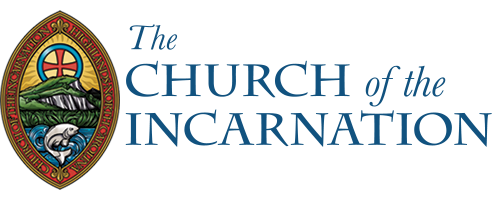Designated and undesignated gifts may be made with a credit or debit card using the PayPal button below or by check mailed to the Church of the Incarnation, P.O. Box 729, Highlands, NC 28741.
You may designate how your gift is directed. To make a designated gift to the church, to donate in someone’s name, or to make a gift for music or flowers, please complete the “Designated Gift Form” at the bottom of the page. You will be contacted directly to confirm the details of your gift and to process the transaction. For questions, please call (828) 526-2968 and ask for Teresa Hollingsworth.
Making a Donation with a Credit or Debit Card
To make a donation using your credit or debit card, use the PayPal button below. All transactions are processed securely and the church will not receive or store any of your credit or debit card information.
Instructions for Using PayPal
When clicking the PayPal button above, you will be taken to PayPal and shown a screen that looks like or similar to the image shown here.
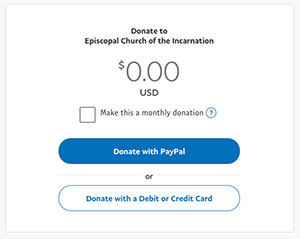 Step 1: Place your cursor (on a computer) or tap into (on a mobile device) the section that shows $0.00. Enter your desired donation amount here.
Step 1: Place your cursor (on a computer) or tap into (on a mobile device) the section that shows $0.00. Enter your desired donation amount here.
Step 2: To process using a credit card, click the “Donate with a Debit or Credit Card” button. Please note that you may have to scroll down OR you may have to go to another screen before this button appears. Once you click this button, you will be taken to a separate screen to enter your credit card information.
Step 3: Enter your credit card information in the fields provided.
Step 4: Click the Donate Now button.
Designated Gift Form
Items marked with an * are required fields.